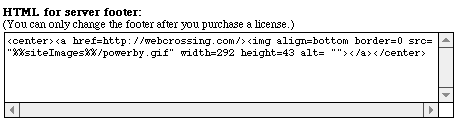
Changing
the Footer
Troubleshooting
You can change what appears on the footer of each page by going to the Control Panel > Customizing > Banner, footer, background and top-level page appearance section. You may choose to put your own copyright information or other site contact information in this space.
If you have any HTML tags like <FONT> or <DIV> tags that were opened in the banner and not closed, you'll need to close them in the footer.
The settings here affect every page, unless you have specified a different footer by editing an individual folder or removed the %% footer %% macro call from an individual template.
Figure 1 - Default footer information in Sysop Control Panel
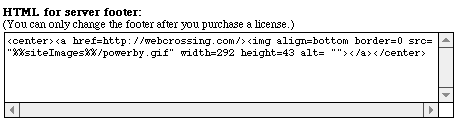
Some sysops like to use this space to put code for sysop-only macros.
See also General Global Formatting, Using Tables for Formatting, and Font Changes.
My pages don't look right.
I have two copies of the Web Crossing logo in the footer.
Sysop Documentation