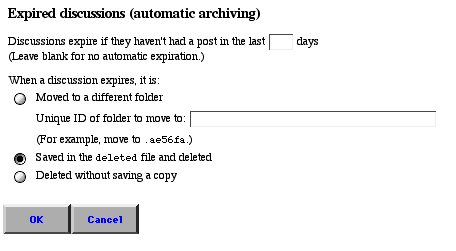
Archiving
Discussions
Setting up Automatic Archiving and Expiration
Troubleshooting
Resources
There are three approaches to dealing with old or outdated material:
Setting up Automatic Archiving and Expiration
Overview: Web Crossing can automatically move or delete discussions which have become stale because they've had no new posts for a while. You can choose from several options:
In the Edit area for each discussion within that folder, you can designate whether that discussion is subject to the automated archiving and expiration rules or not. This is handy if you have an important permanent discussion or two that you don't want archived no matter how long has passed since the last post.
You can't set Web Crossing to move individual posts within a discussion, just a whole discussion at once.
If you want to prevent new posts at the same time as the discussion is moved, you'll have to set the access rights for your Archive folder when you create it, so the discussions which are moved there become read-only for all users. [Note: this will work not work if the discussion itself has an access list which is not read-only, as that will take precedence over the inherited access list from the parent folder.] See Access Lists for more information.
These functions are set up at the folder level. Edit Folder > Expired discussions (automatic archiving).
To set up automatic archiving and expiration for a given folder, log in as sysop or a host and click Edit Folder in the folder whose contents you want to affect. Then click the link to Expired Discussions at the top of the list.
Figure 1 - Screenshot from Expired Discussions section of the Edit Folder pages.
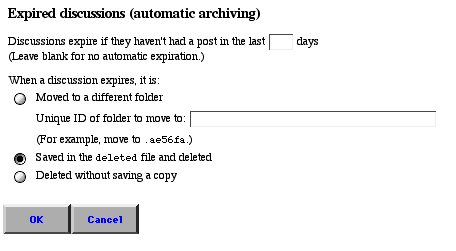
The first field is a choice about how long to let your discussions lie dormant before they're moved or exported. Leaving it blank turns off automated expiration for that folder. Putting a number in that field turns on automatic expiration for all discussions within that folder, unless you specifically mark a discussion as permanent.
Archive settings are not specifically inherited by folders within folders. You have to set the archive settings for the subfolder separately.
The radio buttons let you choose what happens to a discussion when the dormancy period has expired. If you want it moved to an archive folder somewhere, fill in the Unique ID number of the archive area. Be sure to include the leading period and all seven digits. (Note that the example given on the Web Crossing page has only six digits - this is incorrect and won't work.)
The other options are to delete it in the standard manner (saved in the deleted file in your webx system directory on the server), or to delete without saving a copy.
When you've made your choice, click OK.
Then, go to any discussions which you want to mark as permanent and click Edit Discussion. Be sure the Permanent Discussion checkbox is checked, and click OK at the bottom of the page to record your changes.
Figure 2 - Screenshot of Permanent Discussion checkbox on Edit Discussion page.
![]()
Web Crossing actually does the moving and deleting of these discussions in the background at 3:00 a.m. server time.
My discussions aren't being archived as planned.
Sysop Documentation
Web Crossing FAQ: