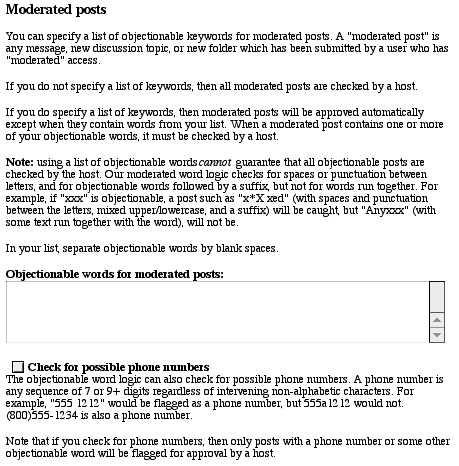
Setting
Up Moderation
Checking for Moderated Posts
Moderation and Chat
Troubleshooting
Resources
Setting a registered user, or group of users, to "Moderated" in an Access List, means that their posts and other material will be filtered through a list of objectionable words that you can specify in the Control Panel > Customize > General Settings. Any posts flagged by the software as possibly objectionable will have to be checked and approved by a human moderator before showing up live. Other posts will be shown immediately. But since any posts posted into a moderated area (or by a moderated user) cannot be edited after posting, only deleted, the user will see an extra edit screen before final posting to allow any last-minute changes to be made.
You can also specify additional words (or exclude words from the general list) inside each folder in the Edit Folder area. By default, each folder inherits its objectionable word list from its parent folder or from the Control Panel list. If you wish, however, you can specify a completely separate list, or you can add/remove words from the inherited list.
If you don't specify a list of words, all posts submitted by moderated users will have to be checked and released by a host before they appear in the database.
You can also choose to search for phone numbers instead of objectionable words in situations (perhaps with young people) where allowing users to post phone numbers would not be wise or safe. The logic behind determining what's a phone number and what's not may or may not work properly if you're in a place where phone numbers are formatted differently than in the US and Canada. Usually it works pretty well, but you'll have to try it and see.
Figure 1 - Screenshot from Moderation area in Sysop Control Panel
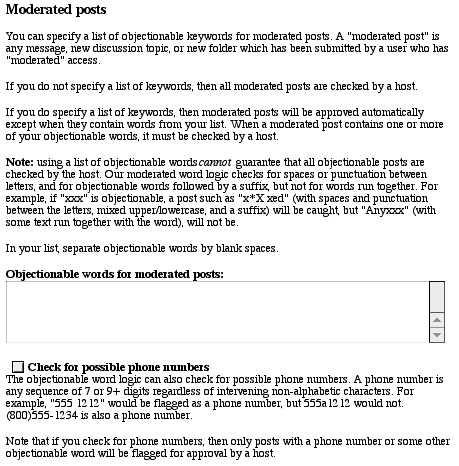
The settings inside each folder look like this, figure 2.
Figure 2 - moderation area inside each folder.
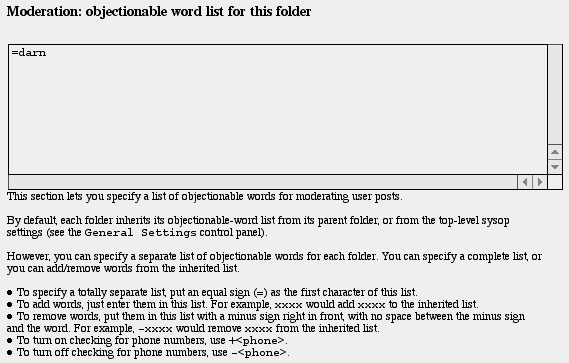
A moderated user sees the message in figure 3 when a post is submitted which will be posted immediately. Figure 4, just below, shows the message for a post which will be reviewed by a moderator. Note that some users may not notice the "To submit your message, please click on OK," and their messages won't be submitted for moderation. Being aware of this as sysop can help you clarify any confusion this may cause.
Figure 3 - what the user sees for a moderated message which will be posted immediately
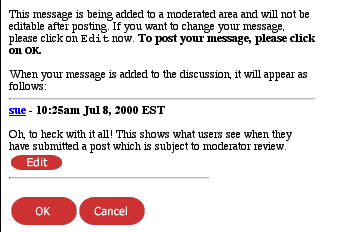
Figure 4 - what the user sees for a moderated message which will be reviewed by a moderator
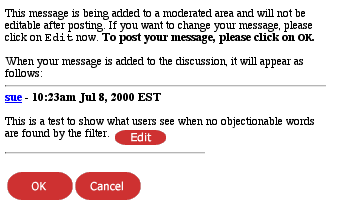
The sysop is the designated moderator if there are no other hosts defined. Once you define another host, however, the syosp is not a moderator and you have to add sysop's name specifically to the host's list if you want to be able to check for moderated posts in that username.
To check for moderated posts waiting to be approved, log in as sysop or a host for the area and click the Check Moderated button anywhere in the discussion area.
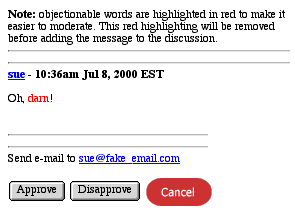
![]() It's
not possible to place the messages back in the queue at that point. You must
make a decision to approve or not.
It's
not possible to place the messages back in the queue at that point. You must
make a decision to approve or not.
The sysop is the default approver of moderated messages unless you have assigned a different host via an Access List for a given area. At that point you must specifically list the sysop as a host in the Access List if sysop is to be allowed to moderate messages along with the host of the area.
Access Lists can be applied to chat areas as well. The same objectionable word list will be used to filter chat messages if you set users to "moderated." If someone posts a chat message that is possibly objectionable, Web Crossing sends a message back to that user, privately on the chat screen, stating:
Possible objectionable message NOT sent: (followed by the user's message)
The specific message which is sent to the user, prepended to his or her comment, is configurable in the Java applet parameters. See the Templates section for information on how to edit macros.
All my moderated users' posts are being flagged for approval/disapproval instead of just some.
Only some posts are being flagged for moderation, and I wanted all of them to be checked.
Web Crossing FAQ: